Believe it or not, this is a highly controversial blog, not your usual travel or recipe blog. As the author of three articles published in this blog, I have reasons to believe that this blog could be hacked or taken down any time without any prior notice. There is so much challenging information in my articles that is enough to make anyone's head go spinning. Enough to make the trillion dollar silicon valley giants like google to pull this down indefinitely, or forever. Censorship has hit its peak during the Covid-19 pandemic, or as I would call it, the Covid-19 hoax scamdemic. To counter this Orwellian censorship, you might want to keep an offline (PDF) copy of my articles yourself for future reference or further research on some of the challenging topics and subjects that I write on. I usually write my articles on Microsoft Word, convert the Word file into a PDF and embed it on my blog, without directly typing into the blog. This, I believe might keep my articles safe from hacking. But hey, I am not a 100% sure this would work.
So, here are the steps to download the articles and keep them with you forever :
1. First off, click on the article that you'd want to read.
2. After opening the article, click on the icon indicated by the yellow arrow on the top right corner of the article.
3. After a separate page containing the PDF format of the article pops up, click on download, as shown below.
Well, now no one can stop you from having a copy of my articles with you forever. ;)
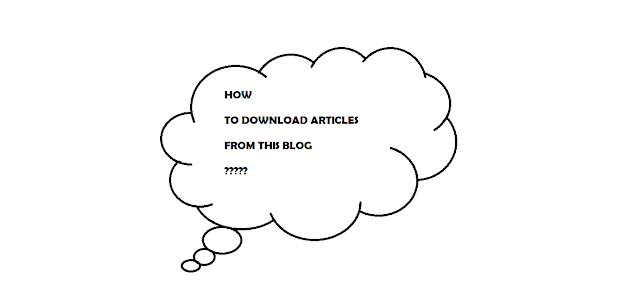



Comments
Post a Comment